How to place an order online
Ordering online at Silmid.com is quick and easy. Once registered users can access order history, data sheets, back order reports and more.
Do I have to have an account to order?
Existing Silmid customers who have ordered from us before will have a Account Number which is printed on Delivery Notes and Invoices. You can register online and link to this account
Note: If you are new to Silmid then you will need to register to place an order.
My company has a contract price list, will I see this online?
If you are registered against the correct company account then you will be able to see any agreed pricing online.
Can someone show me how to place an order?
Sure, just follow the steps below:
Step 1
Login to your account or register online
Step 2
Search for the PRODUCT you require and Add To Basket
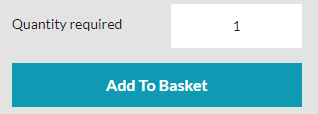
Step 3
Go to the Basket by clicking on the icon and the View Basket
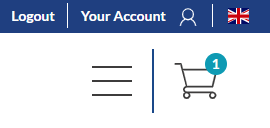
Step 4
Check the items in the basket are correct and that the quantity matches your requirements. you can update or remove the product in the basket if required.
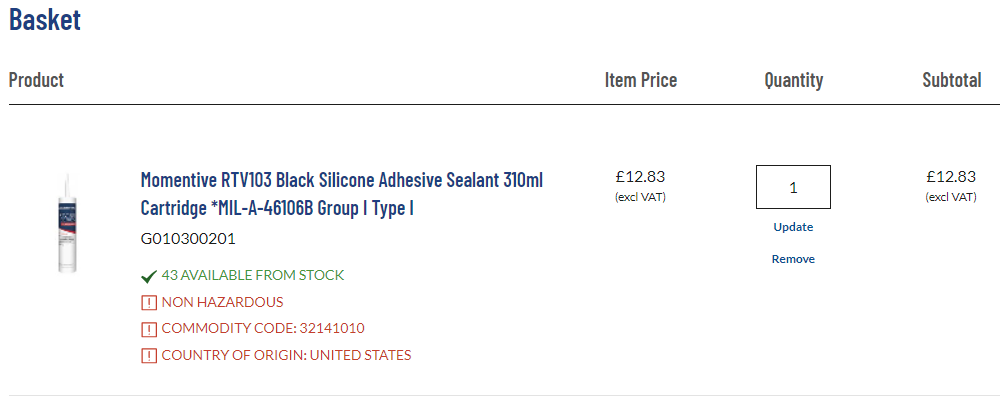
Step 5
Click Secure Checkout
Select the Delivery Address you want to ship to
Select the Delivery Method you want to use
Step 6
Add a Reference for your order, this is required and then check the boxes
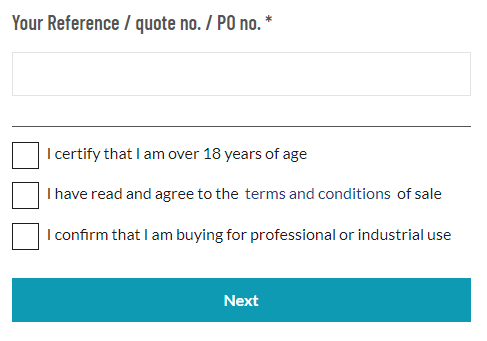
Step 7
Check the addresses and other order details and if you are a Credit Account customer you can click

If you do not have Credit Terms you will be asked to enter card details
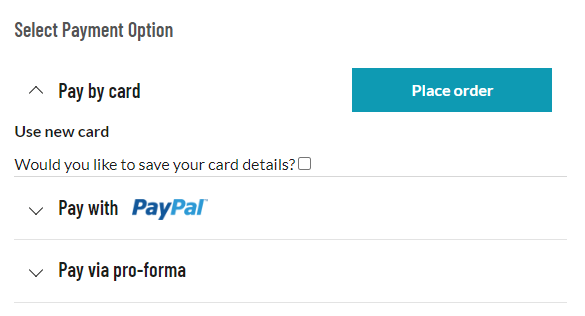
Step 8
You will now see your Order Confirmation and an Order Acknowledgement Email will be sent to you.
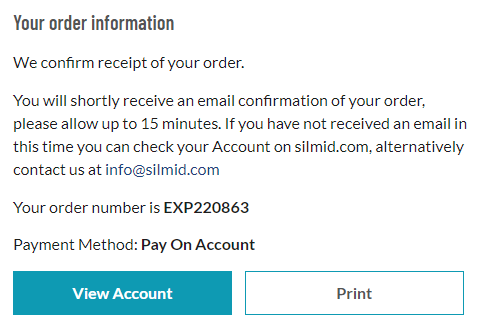
Note: Always quote the Silmid Order Number if you have any queries for Customer Services
Will I still get an order acknowledgment?
Your web order confirmation is your Order Acknowledgement and shows the Silmid Order Reference for your order.
Tip: Please include your Silmid Order Reference in all communications, it really helps us respond more quickly to any queries.
