How to convert a quote online?
For customers with a credit account, you can easily convert a QUOTATION into an ORDER.
Step 1: Go to your My Account page and find your recent quotes by scrolling down the main page. Or go directly to your Quotes page by clicking here.
Step 2: Find the active quote you are looking for either via the search or by scrolling through your list of quotes. Non-active quotes cannot be converted
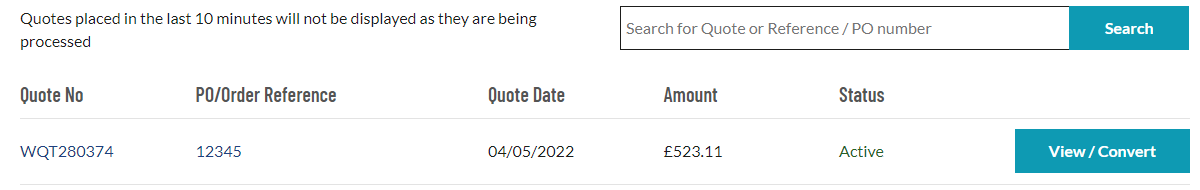
Step 3: Click "View/Convert". Check the details and make sure you are happy.
Step 4: Click "Convert quote to order". Fill in the requested details
Step 5: Click "Place order" and you're done!
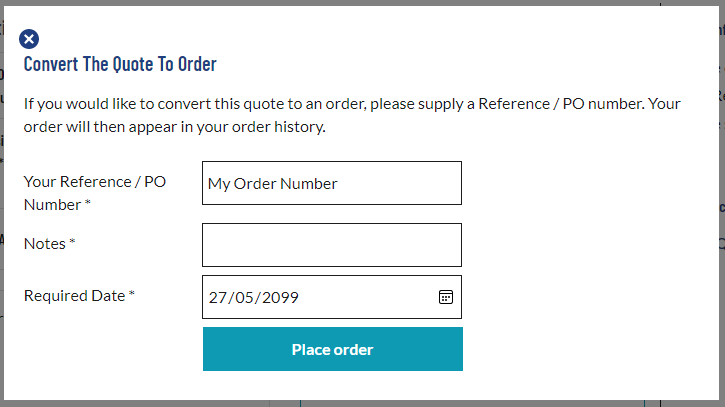
Tip: Check the order acknowledgement email which will have your Web Order Number for your records.
