How can I find product expiry dates?
Step 1: Login to your My Account page on Silmid.com
Step 2: Search for the PRODUCT you are looking for
Step 3: Select the PACK SIZE
Step 4: Click on the Batches link and the page will scroll to the section displaying the Batch/Lot Number the Expiry date and the Quantity of each batch in stock.
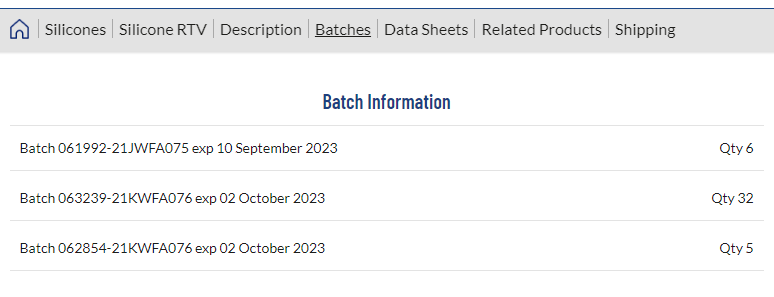
Step 5: Add a NOTE on your order at checkout if you want to secure a specific BATCH.
Note: Your account is live once you have created an online quotation or an online order. This creates a CSR number for your company.
I am logged in but cannot see the Expiry Dates?
This feature will need to be turned on for your My Account page, please contact our Customer Services Team who can make the change for you.
Note: This function is only available to customers requiring SHELF LIFE information. This can be approved on your account by your Account Manager
