Saved Baskets are a great way to keep a list of products that you order repeatedly. So if you have a regular monthly requirement you can save that set of products and order quickly and easily each month.
How do I create a saved basket?
Step 1: Search for the product you are looking for
Step 2: Add to Basket
Step 3: Once you have added all the products, View the Basket
Step 4: Enter a NAME for your Basket and click the Save button
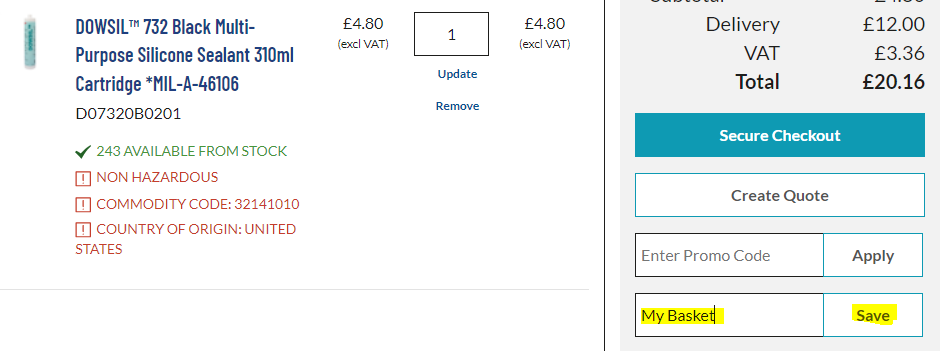
Step 5: You can now view any Saved Baskets in the My Account section
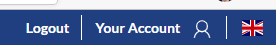
Step 6: Go to My Account then click the Saved Baskets link in the main navigation
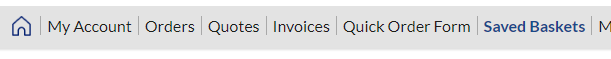
You will see a list of your saved baskets
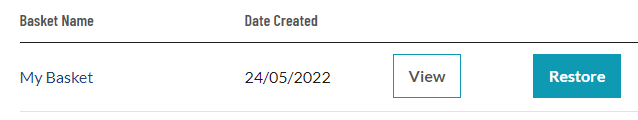
Step 7: Click View to see the list of saved items and then click Restore Basket
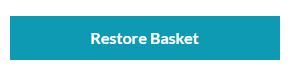
Step 8: Checkout as normal, your Saved Basket will remain in the list and you can use it again or Delete it if no longer required.
